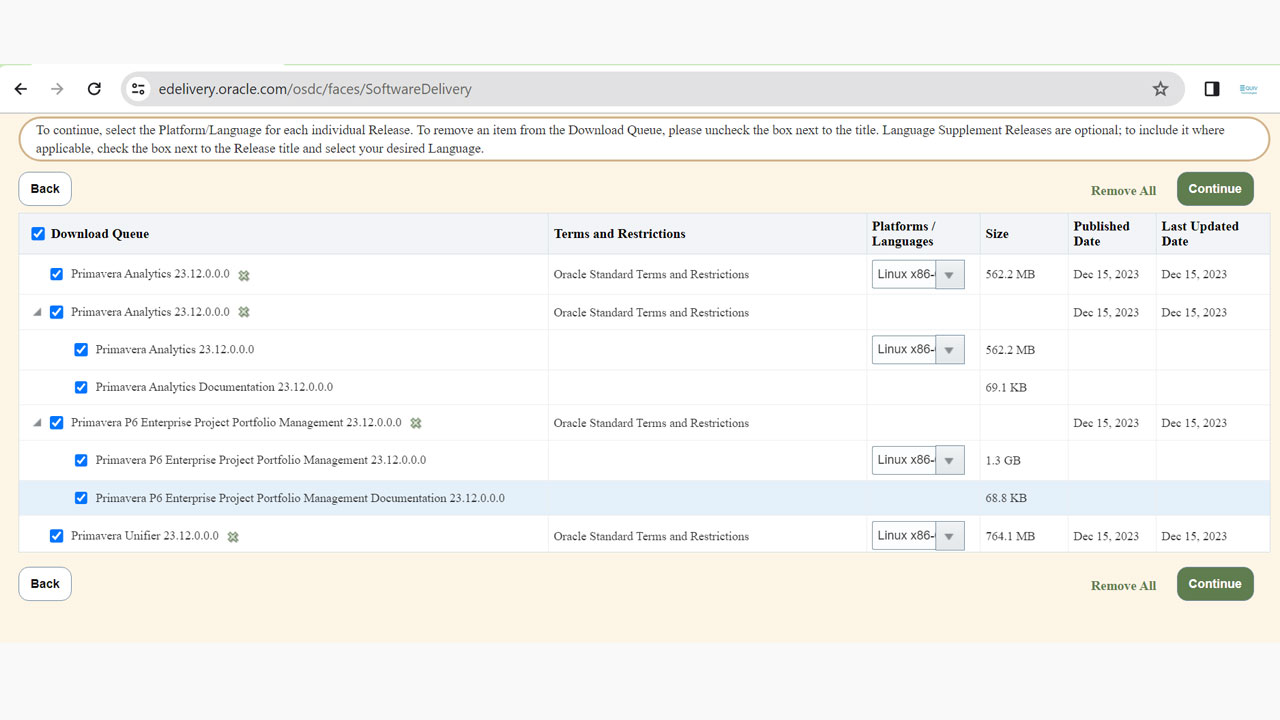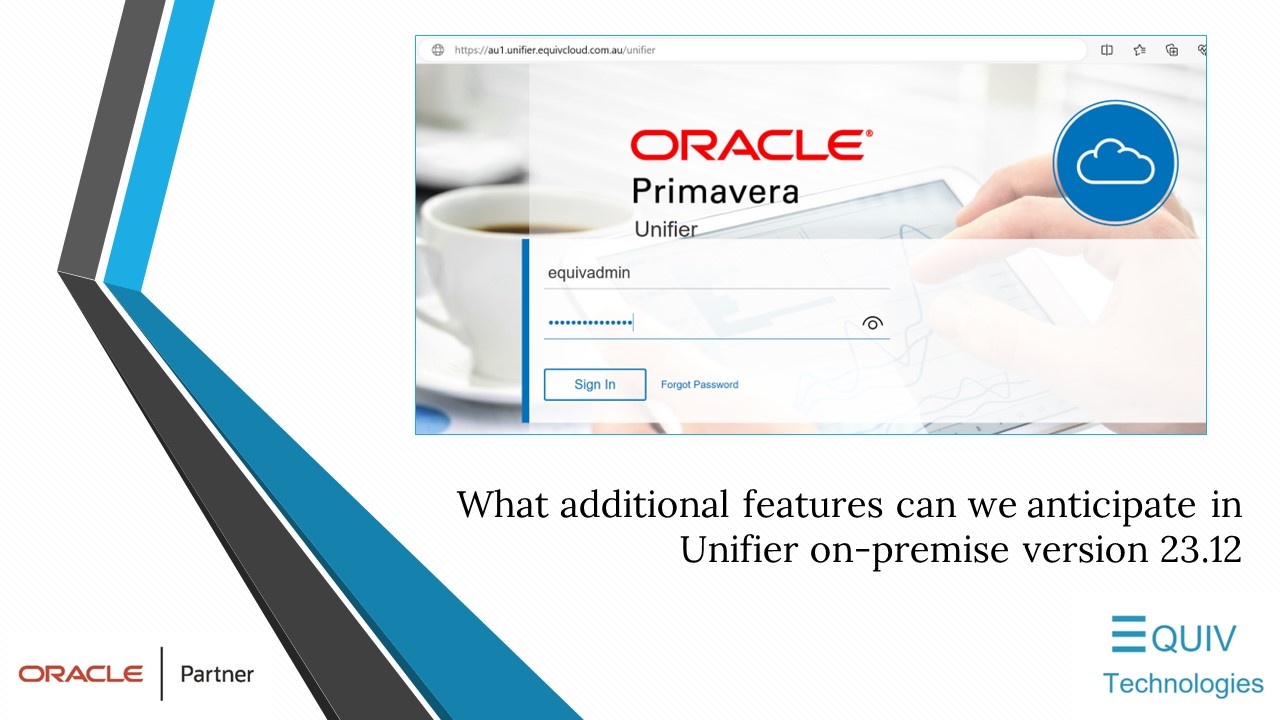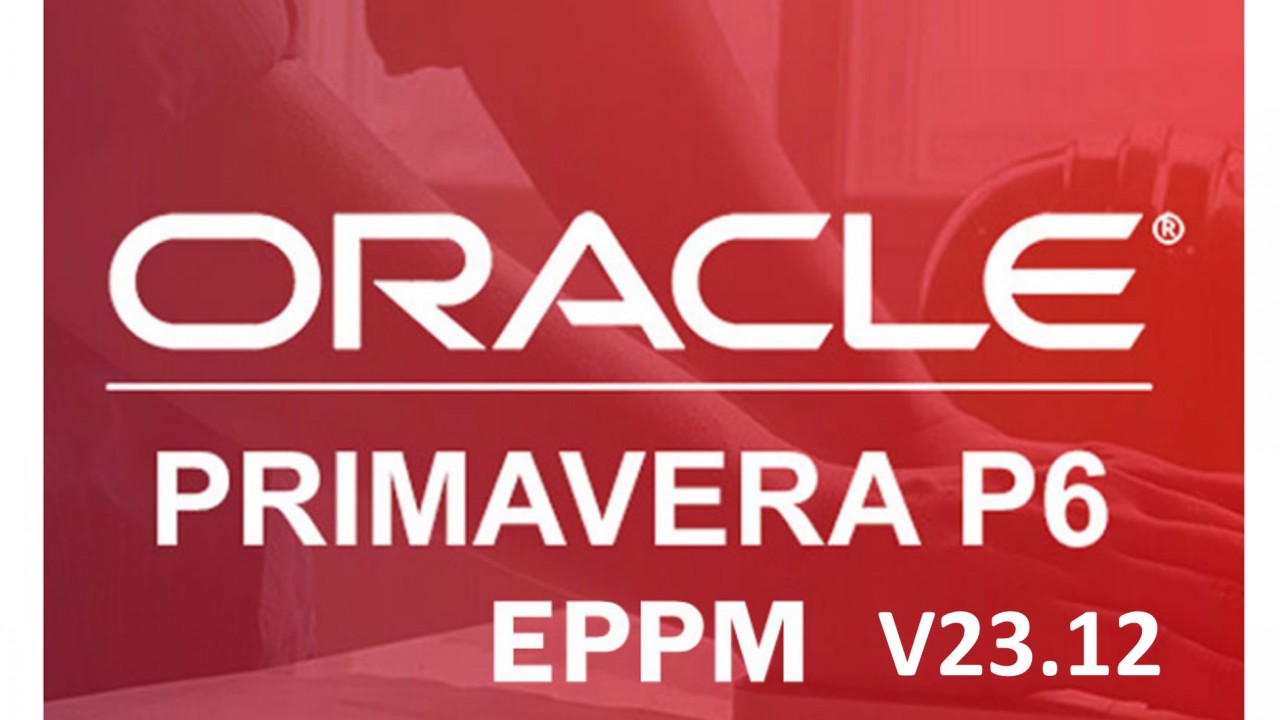Mobile:
Task Hopper and Task Drawer on Mobile
Two new features have been added to the Work Plan screen on Primavera Cloud Mobile for quick task entry and look-ahead planning.
The Hopper has been added on the Work Plan screen, allowing you to add and edit unplanned tasks.
The Work Plan screen includes a Quick Task Entry option, which opens a task drawer of notes to manage tasks that do not have due dates and activity assignments. Each note color represents a company to add tasks. When adding a note, a popup window is displayed with the date prefilled, and prompts for task name and duration.
My Tasks on iOS Mobile
My Tasks is a new feature on the Home screen of the iOS mobile app that enables you to view all tasks assigned to you personally or by company. You can view, sort and filter tasks, as well as update status, view due dates, priorities, attach documents and videos, and collaborate with team members.

Tasks:
Edit and Delete Task Plans
On the Work Plan page, there is a new option to edit and delete existing task plans. This allows you to correct errors, update task plans, and delete plans if they are no longer needed. Under the Actions menu, select Edit Task Plan and change the configuration as needed or click Delete to remove the task plan.

Risk:
Improvements to Risk Distribution Results
• Optimistic, P50 and Pessimistic are now marker lines (rather than a bar for a week). This more accurately portrays what that value means.
• A Deterministic marker line has been added. This allows you to graphically see how much time is between the deterministic finish date and distribution of finish dates.
• Histogram for Pre and Post Response together is now available making it easier to see how the response actions are impacting the project finish.
• Hover over data bars and lines to view additional risk confidence level data.
• X-axes will display durations, costs, and dates based on the format set in User Preferences.
• Excess white space is removed to maximize the chart
• Horizontal grid-lines are aligned with the cumulative frequency Y-axis.

Resources:
Future Bucket Planning
Future bucket planning is now available on the Assignment List page, allowing you to manually allocate resource planned or remaining work for an activity in days, weeks, months, quarters, years, or financial periods. This helps to determine where resource shortfalls will occur in the future. Copy and paste values in a single cell or range of cells as well as use fill down to allocate the units. The data is saved automatically making it easier to make changes without having to click save each time.

Global Admin:
User Group Usage
An Assignments tab has been added on the User Groups page, allowing you to view the object name and location where the user group is currently used. For example, the name a of a workflow, program, or idea where the user group is assigned, as well as the workspace where it can be edited.

Charts:
Chart Improvements
Charts across the application continue to be updated with new chart colors and options for improved usability. In this release, the risk distribution chart and portfolio charts, including analysis views and investor maps, have been updated with new chart colors and options.

Additional Enhancements:
Mobile App Enhancements
The following enhancements has been added to the mobile app:
• A notification is sent when your task plan is modified or deleted.
• The icons on the mobile Home screen has been updated to mat the icons in the Primavera Cloud web application.
• When tasks has constraints are assigned, a visual indicator will be displayed on the Work Plan page.
• A notification is sent when a workspace is deleted. Impacted projects and data will be updated accordingly.
Group By Risk Name
On the Response Action page, you can now group by the Risk Name allowing you to easily see all Response Actions together for a particular Risk.
Job Cleanup Service
The create baseline scenario cleanup service will update the status to Failed if the create baseline/scenario job_process table records are stuck (RUNNING/QUEUED/FAILED) for more than 24hrs.
Tasks Will Appear Gray Over Non-Working Days
When viewing tasks on a calendar or timescale, the tasks will display as gray over non-working days so that the tasks does not appear to be working longer than it should be.