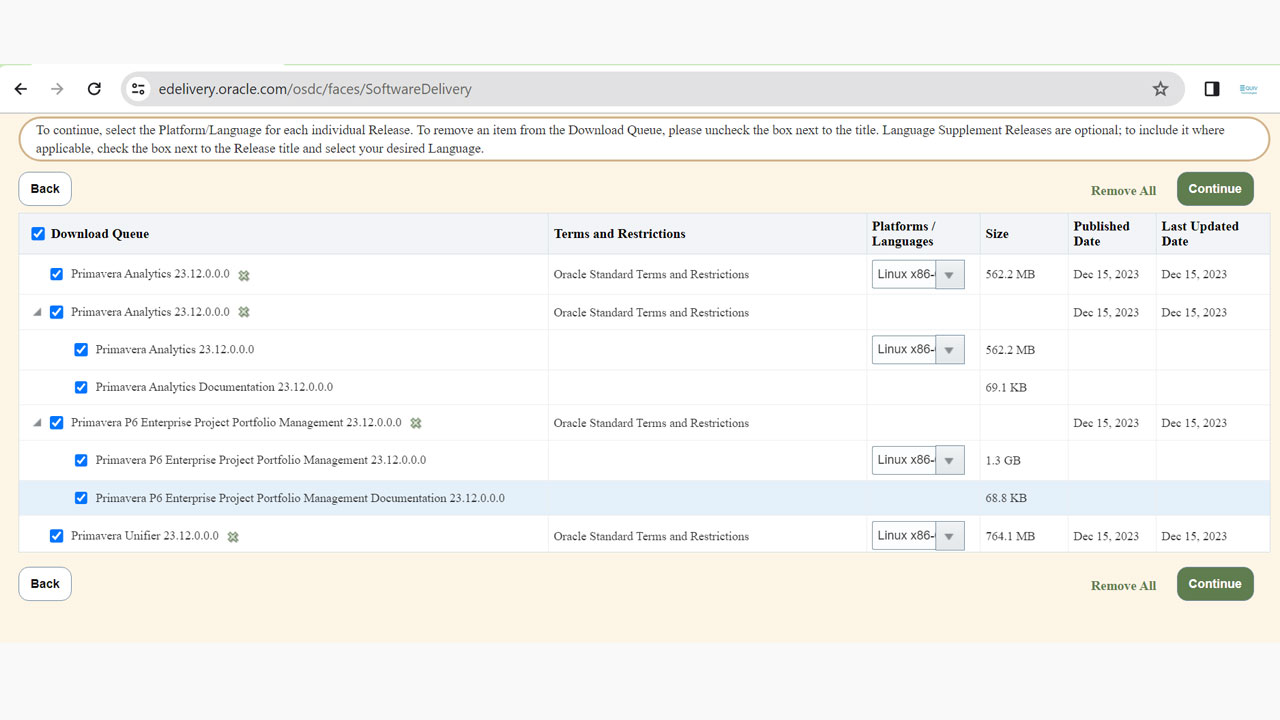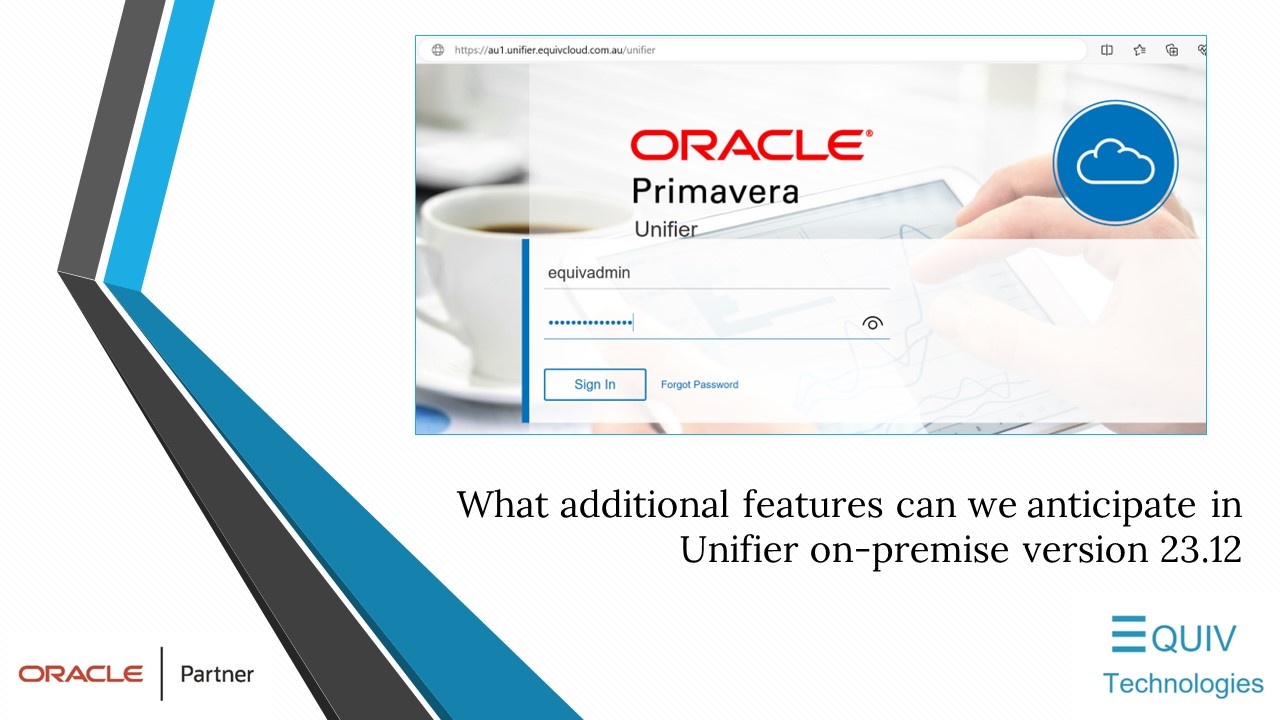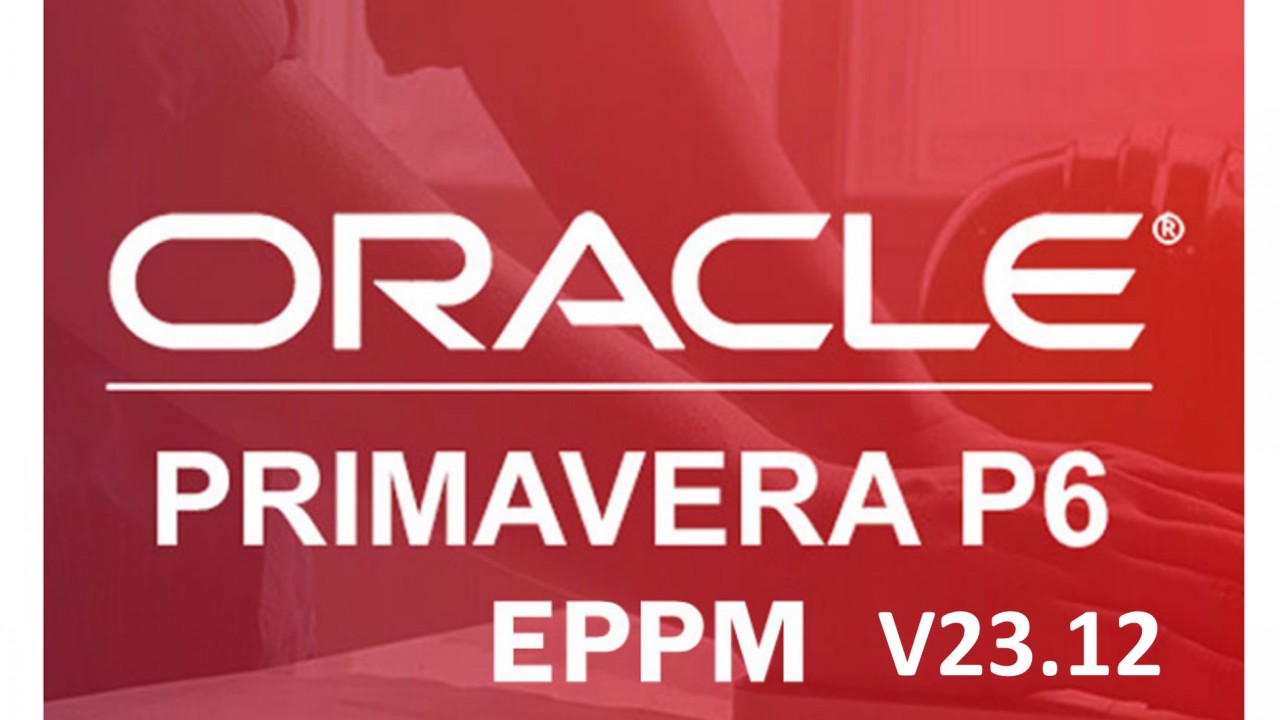Schedule
Display Ordinal Dates on TimescaleDisplay ordinal dates on the timescale on the Activities page. Ordinal dates are numbers in a series defining when an activity or project starts and finishes. Using ordinal dates enables you to communicate a schedule timeline that is independent of the actual schedule dates. For example, you may have a project proposal to share with stakeholders but do not have dates for the schedule. Instead of dates on the timescale, it will show weeks, days or months represented as 1, 2, 3, 4, etc.

P6 XML/XER
Schedule and Recalculate Costs After ImportNew options are available to automatically run Schedule and Recalculate Costs services when importing a P6 XML/XER file. These services should run after import to ensure the accuracy of data.

Tasks
Discussions Available for Task CardsA discussion icon has been added to task cards, enabling you to quickly determine if a discussion exists for a task without having to view task details.

Resources
Full-Time Equivalent Uses Calendar Setting for Resource/Role UsageFull-time equivalent (FTE) calculations for resource and role usage will now use the Hours per Time Period defined in the calendar for an activity – either the activity or resource calendar.
Portfolios
Resource Allocations Included When Copying a Budget Planning ScenarioResource allocation data such as resource demand, cost and committed values will now be included when copying a budget planning scenario that is also used for resource planning. This enables you to use the duplicated budget scenario for resource planning without having to add resource allocation data again.
Configured Fields
Relabel List of Values for Configured FieldsYou can now relabel values for List of Value-type configured fields at any time. Previously, these values could not be relabeled after they were assigned to an object in the system.ned to any object in the system.
Additional Enhancements
Task EnhancementsThe following enhancements have been made for Tasks:
• Work Plan: Thicker border around activity bands that have tasks that are planned to start or complete outside of the activity dates. This enhancement enable you to more easily identify activities that have tasks outside of the activity dates.
• Work Plan: Non-work day columns will now appear more narrow on the planning board. This will enable task cards on working days to be larger.
• Vertical space reduced between task cards: On the Work Plan page, the vertical space between task cards has been reduced to enable more task cards to be displayed on the screen without having to scroll.
• Optimized task sorting in Swimlanes – The Work Plan page has been enhanced to display tasks within swimlanes by reducing vertical space and avoid tasks appearing misaligned.
• Code quick filters display as a hierarchy – When selecting a code value as a quick filter on Task pages, hierarchical code values are now displayed hierarchically rather than a flat list.
Support all relationship types for Milestone activities
Start and finish milestone activities will now support all relations types (Start to Start, Start to Finish, Finish to Start, and Finish to Finish).
The following scenarios now handle relationships differently with milestone activities:
• Changing a regular activity into a milestone will no longer remove invalid relationships.
• Previously marked invalid relationships will now be included during project export and import processes.
• Milestones with relationships will be preserved with copying and pasting.
Import Better Handles Invalid Resources
The P6 XML/XER import process will now ignore assignments for resources to which you do not have access. Information will be placed in the log rather than failing the import.
Portfolios Home Page performance
The load time for the Portfolios Home page has been improved.
Group By and Sorting in Programs
The Programs page now supports standard group by and sorting features like most other Primavera Cloud pages.
View Mean Impact in Percentages
Risk Analysis Mean Impact now has the option to view the values in percentage.