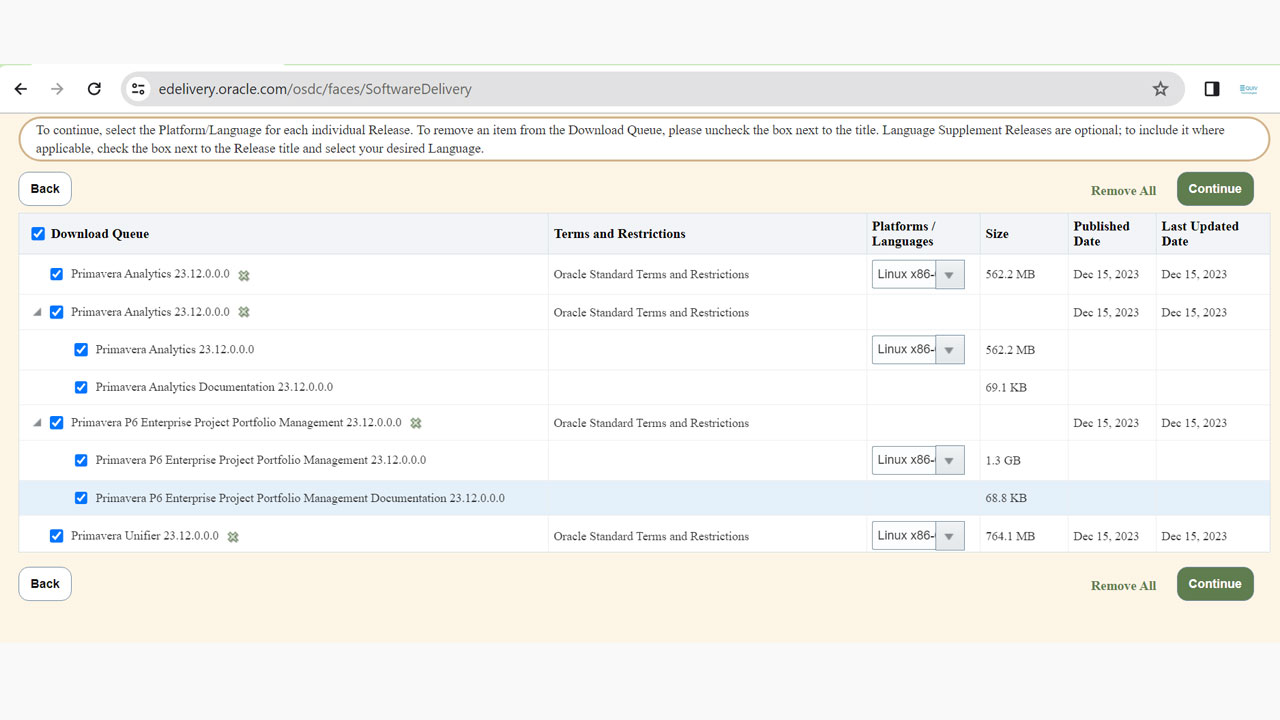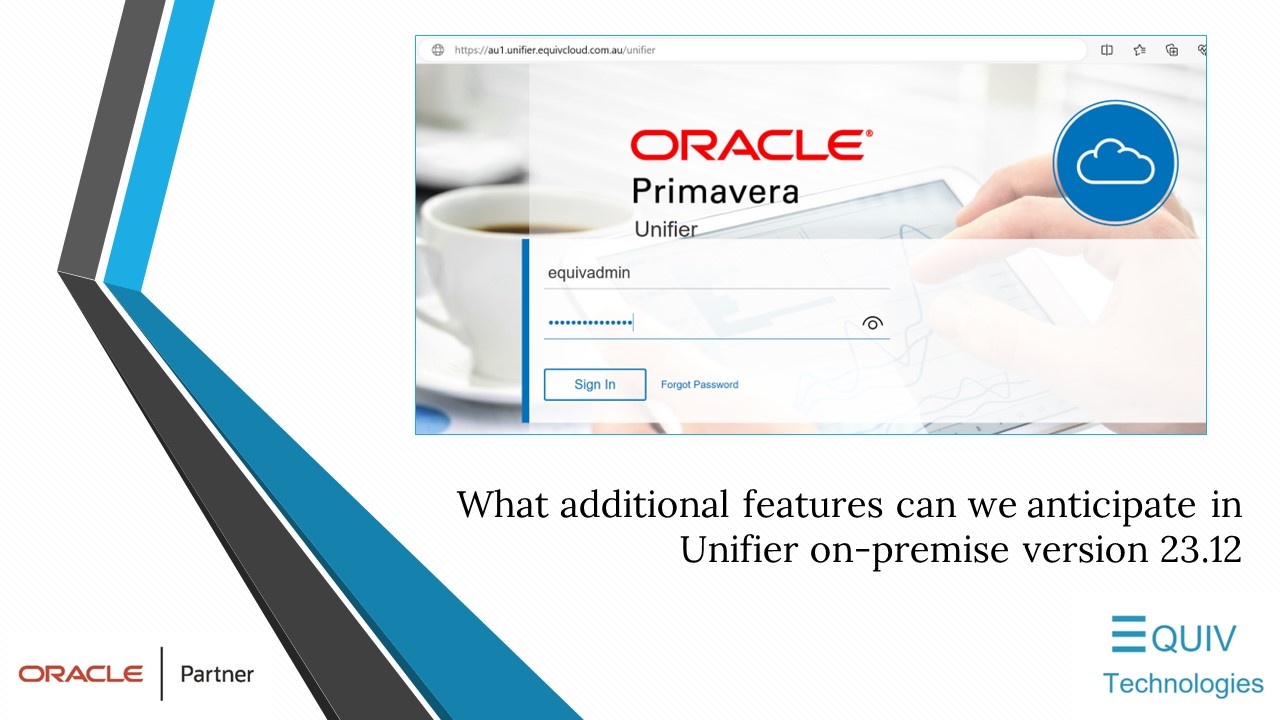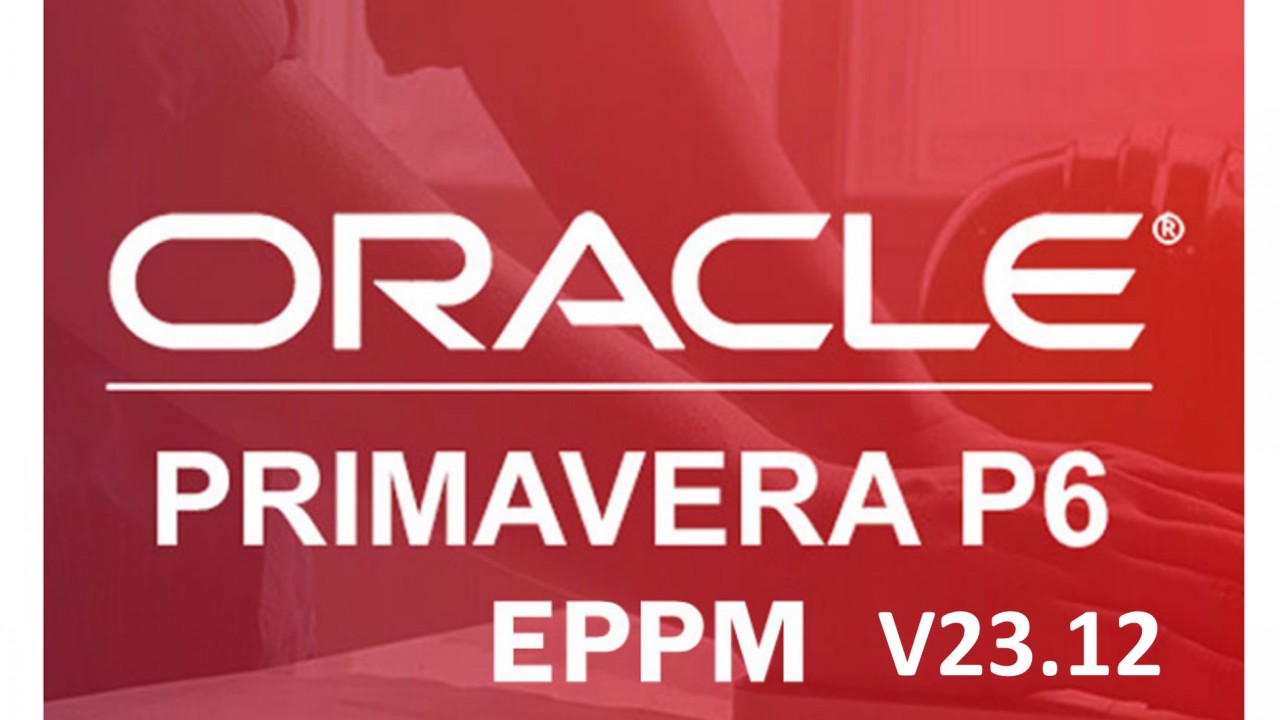Coming Soon -- Create and Manage Filters on Budget Planning Page
Coming soon, you will have the ability to create and manage saved filters on the Budget Planning page. The feature will enable you to create saved filters that can be applied to any view on the Budget Planning page . However -- when the feature is released, your existing filters will not be migrated. You will need to re-create them as saved filters and apply them to the named view.

Schedule
Gantt Curtain Attachments
Curtain attachments are available in the Gantt view on the Activities page, enabling you to highlight specific periods time periods that affect the project schedule. For example, apply curtains to highlight delays, seasons, or system down times. Multiple curtains can be created and displayed. For each curtain, provide a name, description, start and finish dates, color, and opacity. Curtains are saved with the view and are included when printing the layout.
Print Schedule With Ordinal Dates
Print a schedule with ordinal dates in Print Options. Click Edit Content and then select the Timescale tab. The ordinal date timescale can be either day, week, month, quarter or year.

Dashboards
Set Different Column Widths in Table Chart
Specify the width of a column in a dashboard table chart by either entering the specific width for each column or manually adjusting column width in chart preview. After doing this, column width will not require adjustment each time you view the table on a dashboard.

Files
Search File List Page
You can now search the File List page for a particular file or folder.

Projects
Download Import Project Template with Data
On the Projects page, when downloading the import template, you now have an option to download the template with data. This gives you the ability to make changes to the data and import the data into a workspace. This also allows you to archive or backup the project data for future reference.

Tasks
Notification When Assignments on Tasks are Changed from Hopper to Planning Board
A warning will now display if assignments on a task are changed when tasks are dragged/dropped or cut /pasted from the hopper.
The message -- Moving tasks from the hopper to the planning board will update task assignments based on swimlane settings -- gives the user the option to cancel or continue.

Risk
Risk Factors Added to Mean Impact Chart
Risk factors have been added to the Mean Impact chart and Iteration Analysis details window, allowing you to view risk factors along with other risks that affect the project cost and schedule.

Import and Export WBS Notebook Topics
WBS notebook topics are now included with importing or exporting XER and XML format files. This allows you to share information about the WBS with P6 and other applications.
Workflow/Forms
Budget Change Workflows References Project Attributes
Budget change workflows will now reference project attributes. This will make it easier to route budget change workflows with automatic decisions or manual decisions with forms based on project information. The attributes will include standard fields such as codes, financial, configured fields, and other general project fields.
Additional Enhancements
Assigning Funds to Actuals
When assigning a fund to Actuals, the total amount of the fund can now exceed the total amount on the Actual.
The fund assigned to the Actuals can also be a negative value. This negative value will roll up to the fund source.
Program Risks from Child Workspaces Included in Reports
Risks from child workspaces are included when running a report on program risks.
Delete Last Run Reports
Outputs can be deleted on the Report List page in the Last Runs details window. This allows you to remove outdated reports.
Enhanced Colors for Distribution Results
Colors for the Distribution Results chart have been enhanced for accessibility, making it easier to understand the risk analysis output.
Actual Risk Costs Impact Now Included in Iteration At-Completion Cost
On the Risk Analysis page, Actual Cost Impact is now included in At-Completion Cost. This allows you to see how risks affect the project At-Completion Cost. With this information, you will know if you have sufficient budget to cover all costs.
Milestone Dates Included in Roll-Up of Grouping Bands
Milestone dates will roll-up to the start and finish dates of a grouped band even if no activities are within the grouping. For example, if a WBS with only three start milestone activities is in the band, the finish date for the roll-up will be that of the latest start date of the milestones in the grouped band.
Default Data Date Change
The default option has changed when scheduling a program. In the Schedule window, the default is now: All projects use their own data date.
Data Date Column Included in Scheduling Log
The data date is now included as a column in the schedule log to view the date scheduled for each project.
Hide Empty Groups for Task List Page
When viewing the Task List page, a toggle is added: Hide empty groups. This allows you to exclude any groups that do not have tasks within them.
Task Plan Opens as Side Panel
A side panel is now displayed when creating or editing a task plan, making it easier to add information without having to scroll.