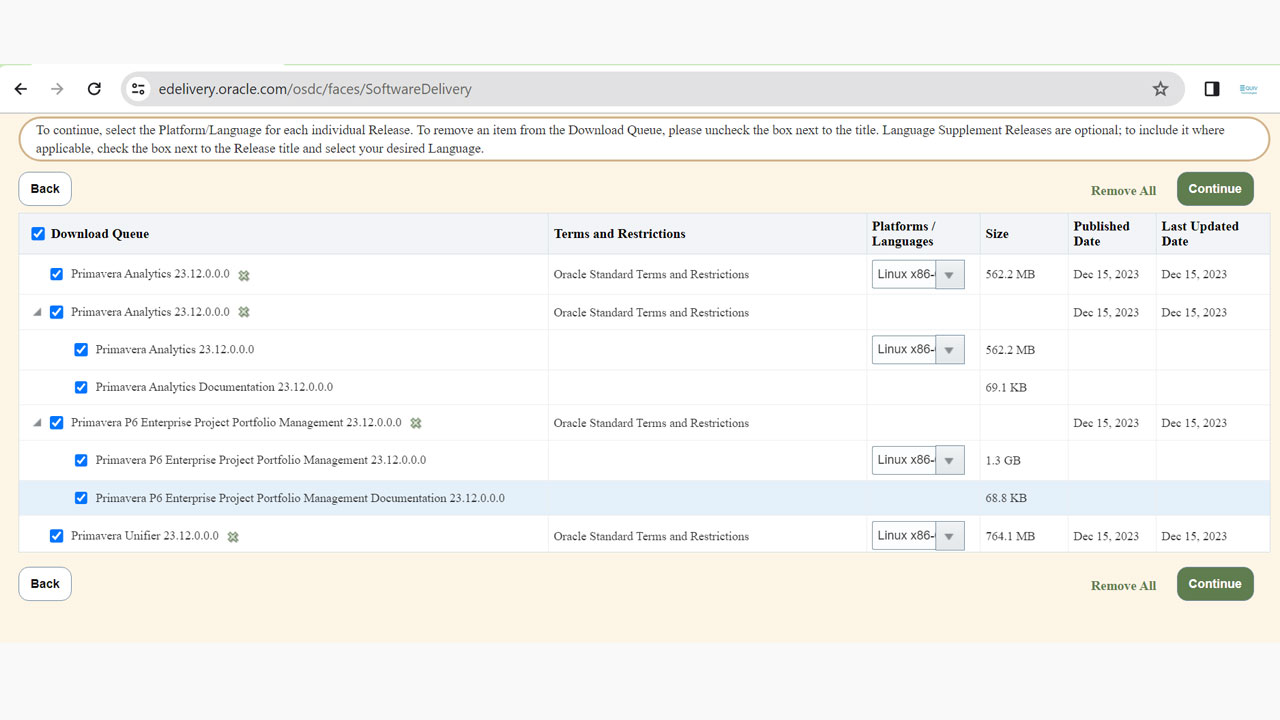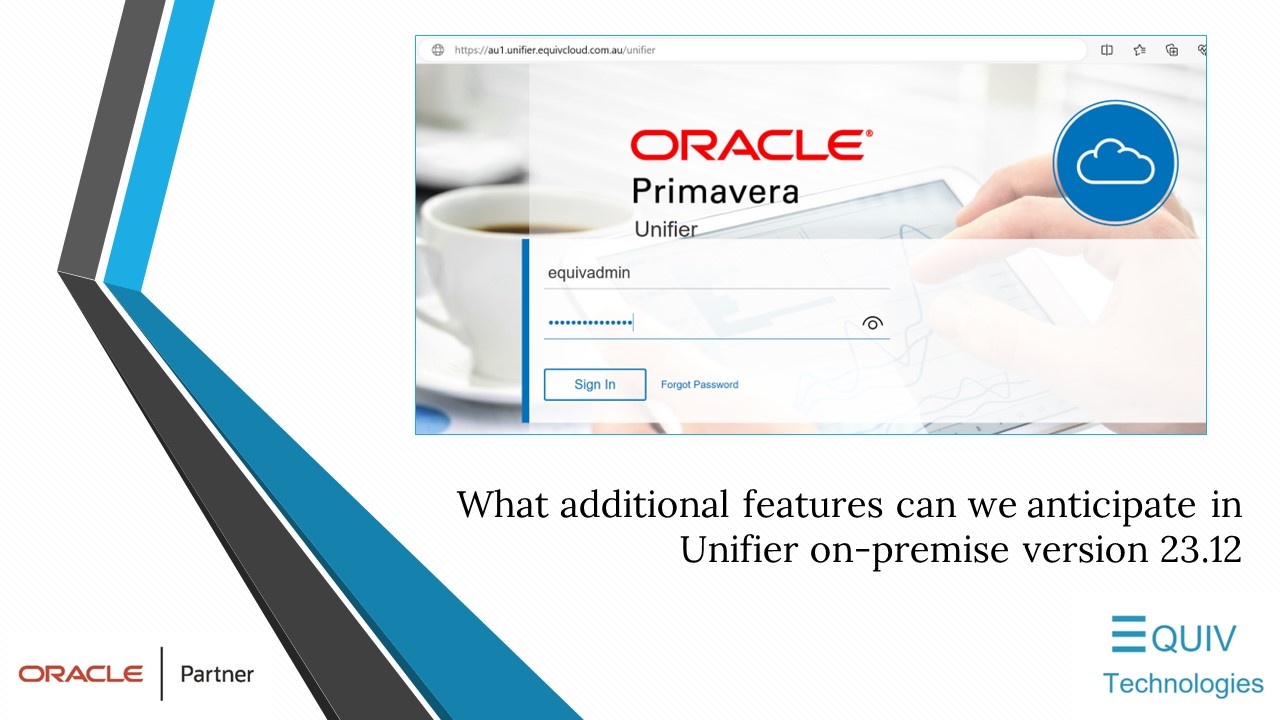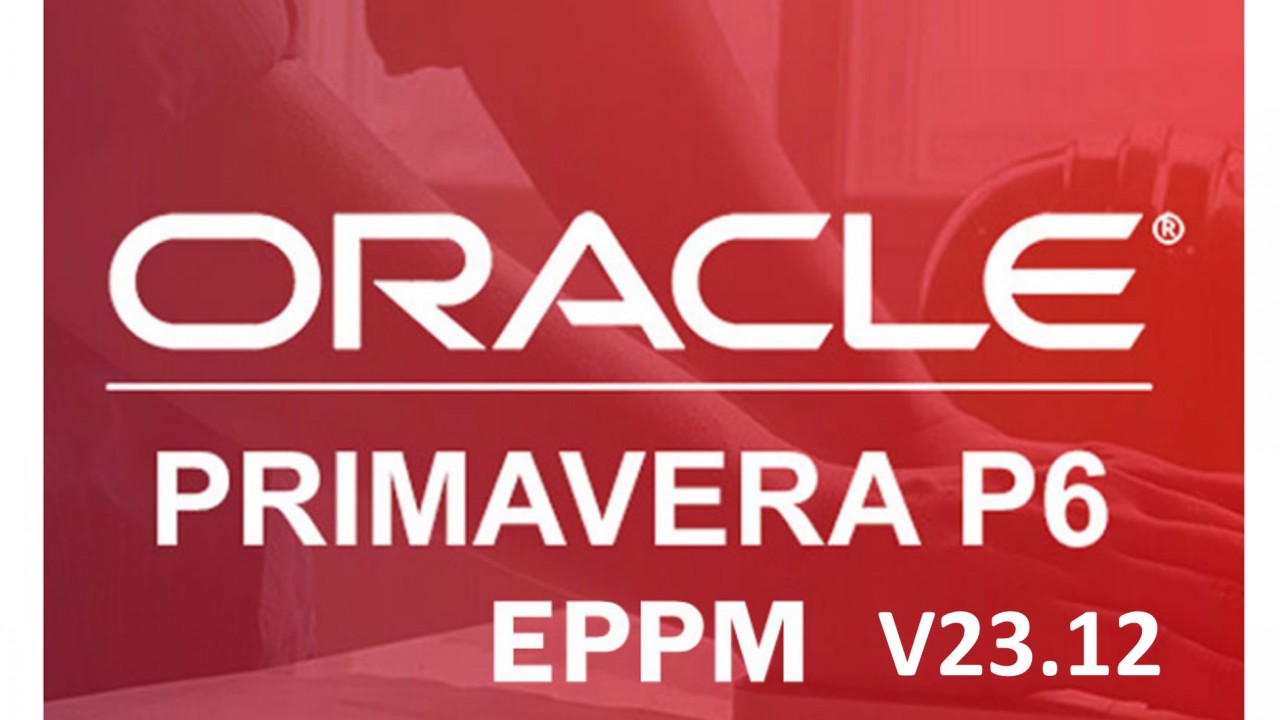Select Results Panel in Risk Distribution Graph
The Distribution Results tab in Risk Analysis now includes a panel where you can select individual activities and milestones, and then analyze their finish date, start date, duration, and cost results.

Portfolio
Create and Manage Filters on Budget Planning Page
You now have the ability to create and manage saved filters on the Budget Planning page, enabling you to create saved filters that can be applied to any view on the Budget Planning page.
Your existing filters will not be migrated. You will need to re-create them as saved filters and apply them to the named view.

Portfolio Enhancements
The following enhancements has been made for portfolios:
Portfolio thresholds and alerts can be created based on when the project status changes. This helps to identify projects that meet the threshold or trigger a workflow.
Cost user-defined field indicators are now supported on the Scorecard and Scenario Comparison pages.
Dashboards
Chart Enhancements
The following enhancements have been made to the Chart Preview:
Format columns – for example, make text bold or italic. This is similar to column formatting on the Activities page.
In the column menu, the option to Adjust to fit content has been added, allowing columns to automatically adjust to fit all data without having to adjust each column manually.

P6 XML/XER
Import/Export Project Notebook Topics
Project notebook topics are now included with importing or exporting XER and XML format files. This allows you to share information about the project with P6 and other applications.
Schedule and Tasks
Delete Activities and Tasks when Deleting WBS
When deleting a WBS a new dialog appears giving you the option to delete the associated activities and tasks assigned to the WBS or reassign them to another WBS.

Login
Improved Sign In Experience
The sign in experience has been improved for users who forgot a password or it expired.
If you forgot your password, a link is now provided on the login page -- Forgot Password? When clicked an email is sent to reset your password.
If your password expires, a button will appear at the bottom of the page --Click here to change your password. You will be able to change your password on the screen without having to wait for an email link.


Additional Enhancements
Federated and Non-Federated Users Welcome Emails
Federated users log into the application with a single sign-on username and password. They will receive a different welcome email than non-federated users as they do not use single sign-on.
Portfolio Planning Horizon Limited to 20 Years
The planning horizon for portfolios is limited to 20 years for performance. Existing portfolios whose planning horizon is greater than 20 years will still be supported.
Format Borders Available in Table Reports
Formatted border options and grid lines are available to add to a table report.
Timestamp Removed For Charts Viewing Historical Data
When viewing historical or trending data on a chart, the timestamp has been removed to clarify chart data. For example, when viewing a trending chart on a monthly interval, only the month and year are displayed.
When viewing the chart in any interval, the data is based on the last day for that interval. For example, when viewing a chart in weeks, the data is displayed based on the last day of the week.
Codes Can't Be Deleted in a Task Plan
Activity and task codes cannot be deleted when they are assigned to a task plan.