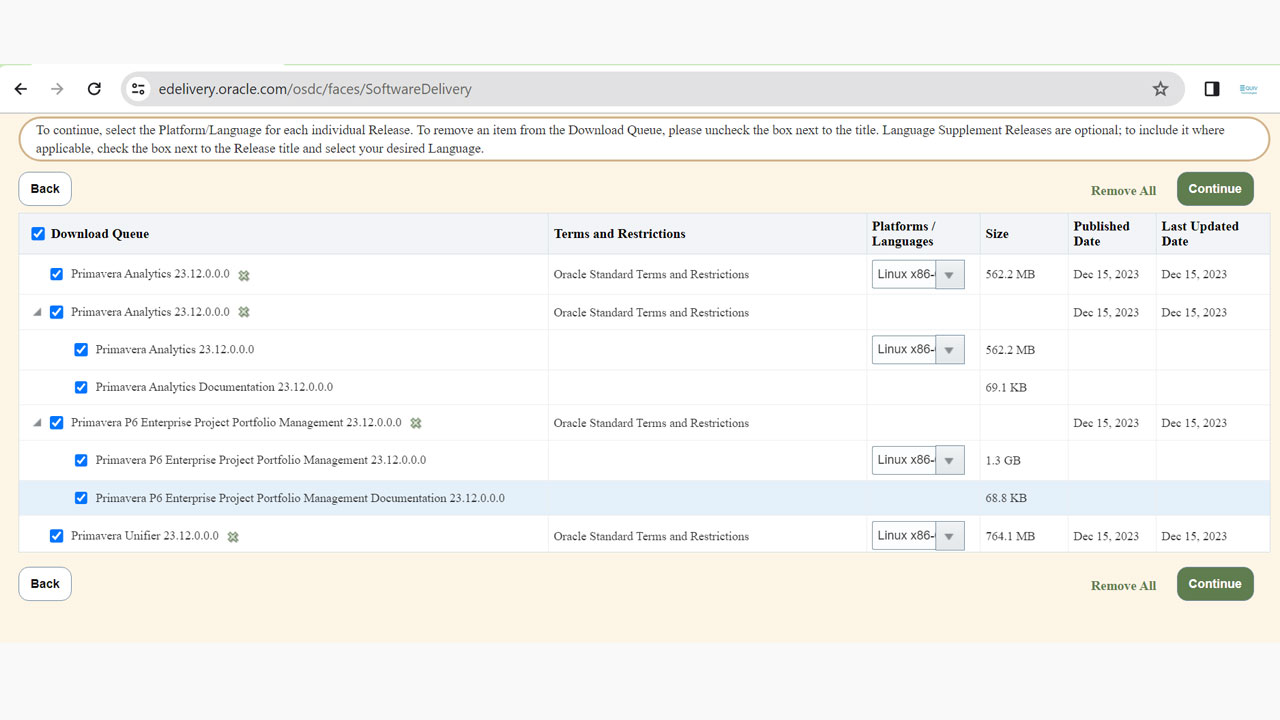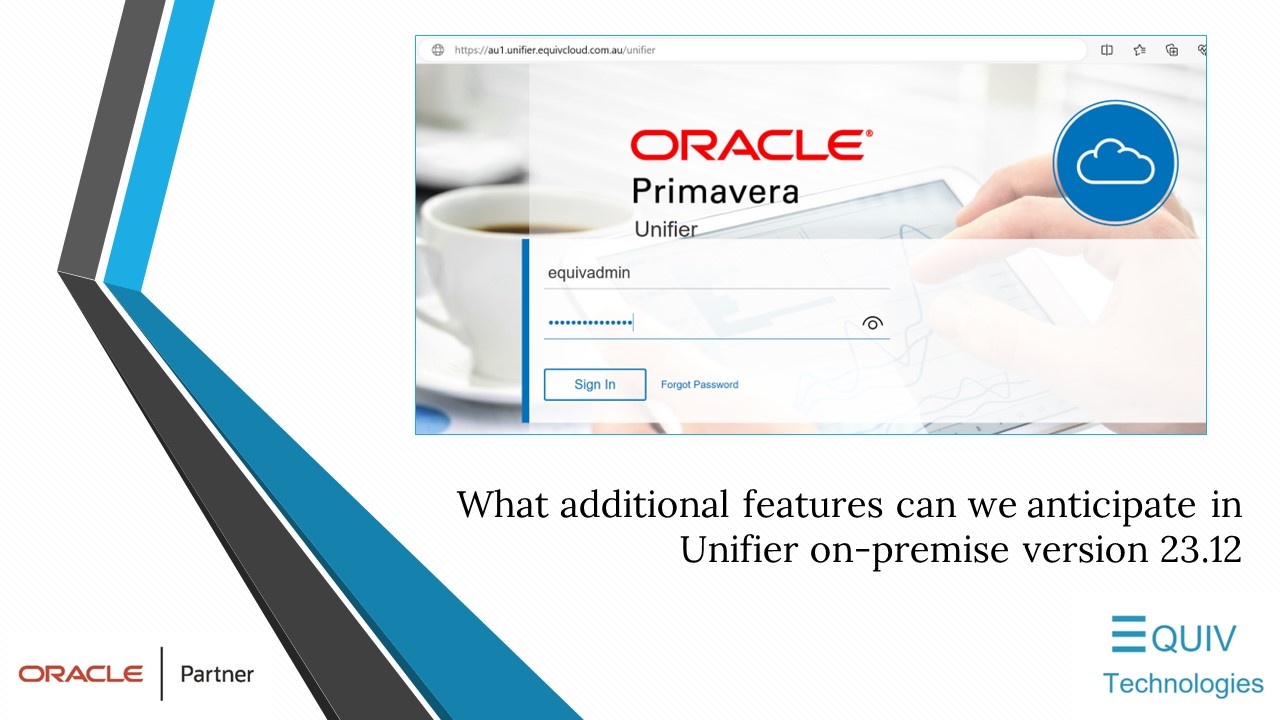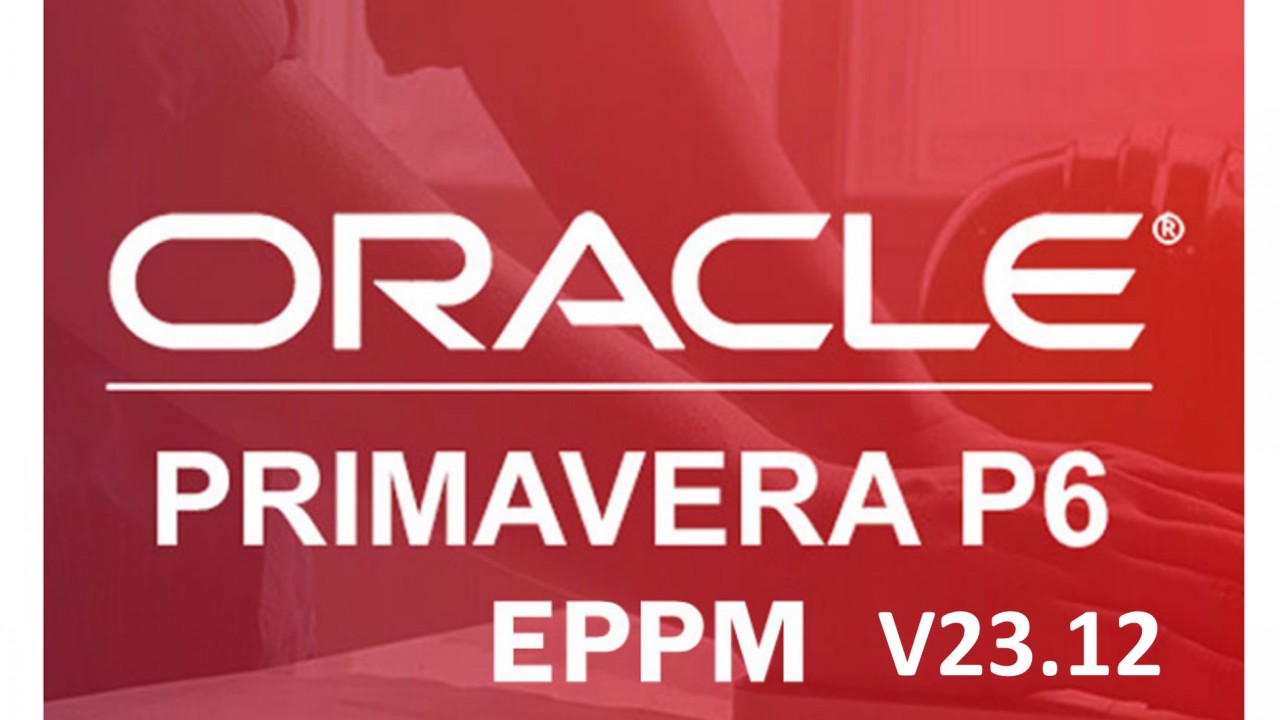Exclude Calendars and Units of Measure from Import
When importing a project from P6, there is an option to exclude calendars and units of measure from being imported. This feature gives project managers and schedulers more flexibility for data management.

Risk
Fast Formatting on Risk Register Page
Two enhancements to the Risk Register page make formatting faster and easier – similar to the Activities page.
Add columns quickly to a view without having to go into Settings. Also, there is a Column menu that enables you to sort, align, and hide columns.
Use conditional formatting to view/edit risks for projects and programs For example, display each risk type by a different color to easily identify opportunities, weather, threat, and risk factors. Formatting can be done directly from the columns or in Settings on the Format tab.

Tasks
Find and Replace Is Available on Task List Page
Find and replace is now available on the Task List page. Right-click on a supported column and select Find and Replace. This allows you to quickly update tasks as needed.

Mobile
New Filter in Mobile App
Is Under – a new filter in the Mobile app – will produce results that include the selected node's assignments and all of its descendants in the hierarchy when filtering on WBS or codes
Workflows and Forms Enhancements
Budget Transfer Workflows and Forms References Project Attributes
Budget transfer workflows can now be routed based on project attributes, eliminating manual routing. This feature enables automatic or manual routing decisions using forms based on project data such as codes, financials, configured fields, and other general project attributes.
Additional Enhancements
Timescale Menu on Resource/Role Analysis Chart
A Timescale menu is now available on the resource/role analysis chart, allowing users to change the time interval displayed. The default setting shows Month/Week.
Set Bar Width on Risk Analysis Distribution Charts
You can now manually adjust bar width in risk analysis distribution charts to better compare pre- and post-response data.
Delete Only Activities Will Reassign Tasks When Deleting WBS
When deleting a WBS, there's an option to delete its associated activities. These activities will be reassigned to the parent WBS, streamlining task management.
Mobile App Enhancements for Android
Warning Messages for Drag and Drop
New warnings have been added:
A message will appear if a task already has an assigned activity and reassignment via drag and drop is not permitted.
A warning appears when moving tasks from the hopper to the planning board: "Moving tasks from the hopper to the planning board will update task assignments based on swimlane settings." Users can choose to cancel or proceed.
Workflow Assignment Enhancements
Warning When Assigning a User Group User to Workflow Step
When assigning a performer to a workflow task, the system now displays the number of users in each group and warns when a group is selected.
Improved Workflow Error Message
If a proposal workflow is missing in the workspace, the system now displays the error: "No workflow is defined for project proposals in this workspace. Verify this is the correct workspace."
Updates to Scheduled Jobs
New Job Scheduling Window
The following portfolio-related jobs will now run between midnight and 2 AM:
Portfolio query-based refreshes
Evaluation scoring recalculations
Measures recalculations
In addition, all seeded measures provided as part of the Standard Template will default to "disabled" status and will no longer be displayed unless reactivated by an administrator.