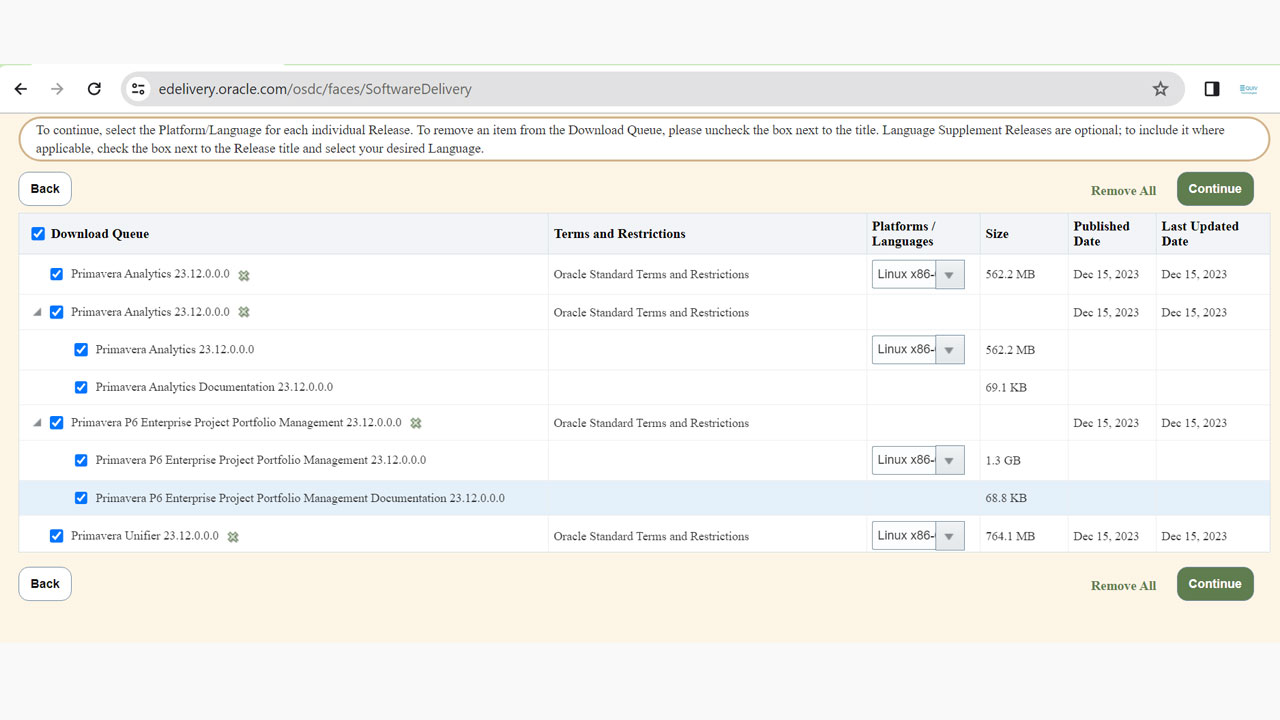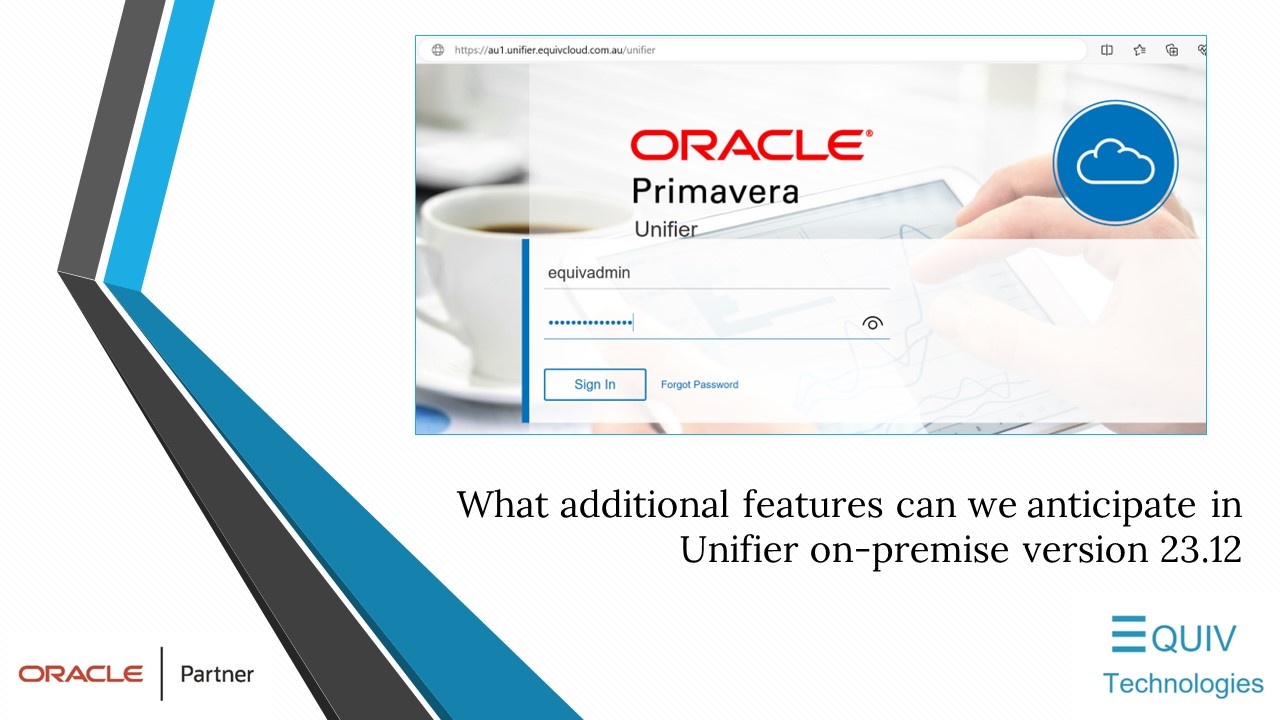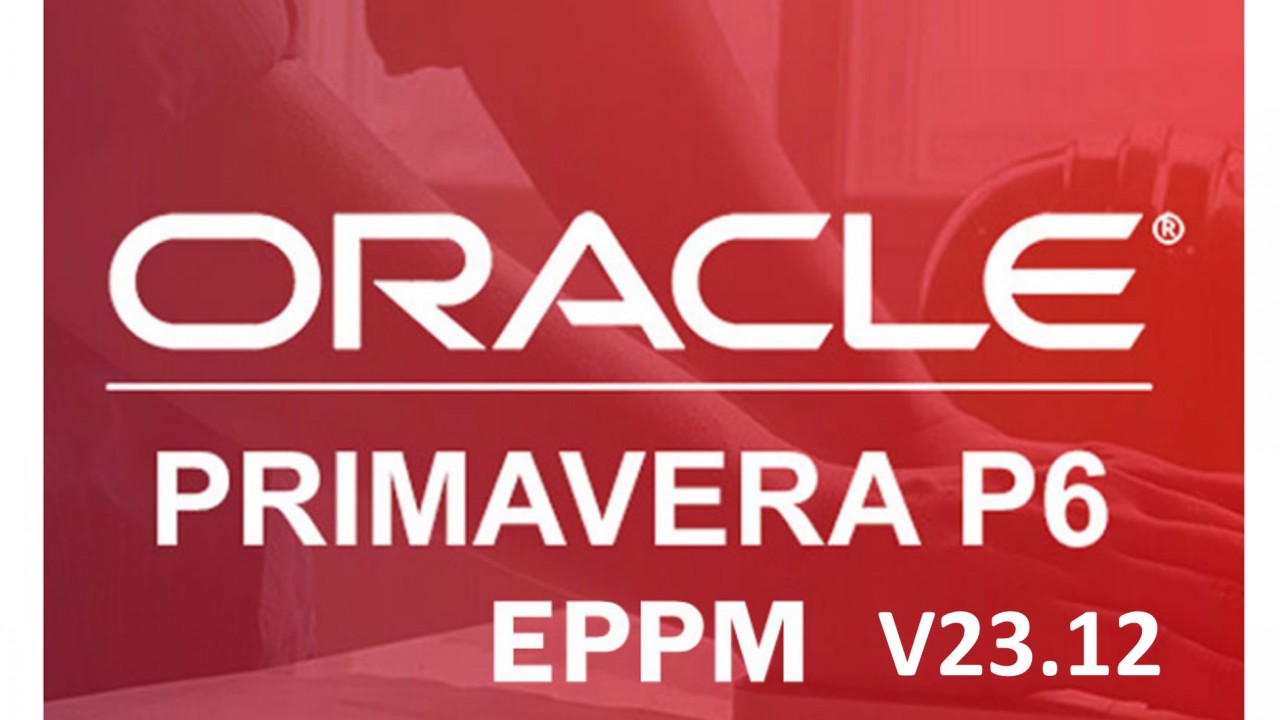Add Impact Fields to Risk Register
Schedule, cost impact, and probability fields are available to add as columns in the risk register at the project and program level. This allows you to view and edit impacts across all risks in the grid rather than clicking on detail windows. This also allows you to easily change the shape of risk impact in bulk by using the fill down.
Global Admin
View Permission Set Details Before Assigning
When assigning a permission set to a user or group, you can now view the options selected in the permission set. This allows you to view and confirm you are assigning the proper security.

Dashboards
Drill Down Available for Tree Map and Bubble Charts
When adding a tree map or bubble chart to a dashboard, there is now an option to Enable Drill Down. This allows you to click on a tree map or bubble chart and open a new chart to view more details. For example, if viewing a bubble chart to view if activities that are slipping behind schedule, you can click on the chart to open a table chart that gives more details on the activities and their duration.

P6 XML/XER
Exclude Codes and Configured Fields From Import
When importing a project from P6, there is an option to exclude codes and configured fields from being imported. This feature gives project managers and schedulers more flexibility for data management.

Schedule
Track Out of Sequence Activities with Schedule Health
Schedule Health now includes the ability to track out-of-sequence activities to more accurately reflect actual progress. The report will display the percentage and count of activities out of sequence. In Summary and Settings on the Schedule Health tab, you can configure the target percentage and weight values for the report. You can also add out of sequence activities as a column on the Activities page giving you the ability to group, filter and add bar labels.

Warning When Baseline/Scenario Calendars are Modified
When a calendar is modified that is also used in a baseline or scenario, a warning will appear alerting you that changes to the calendar will change values in the baselines or scenarios. This helps users from inadvertently changing values in their baselines or scenarios.

Additional Enhancements
Primavera Cloud Account Deactivation after 30 Days Inactivity For High Compliant Environments
Users that have not logged into Primavera Cloud via the web, mobile, API, or PCDS will have their account deactivated after 30 days due to inactivity for high compliant environments. All other environments the account will be deactivated after 90 days.
Emails will be sent to the user warning their account will soon be deactivated. An email will be sent to application administrators after an account is deactivated.
Application Administrators can reactivate users in Global Admin.
Impact Activities Independently
There is new column option on the Risk Register page called Risk Factor Impact Activities Independently. This allows you to view the impact of risk factors on each activity independently during risk analysis.
Assign Risk Matrix Available in Actions Menu
The option to assign a risk matrix to the risk register at the project and program level is now available from the Actions Menu. This makes it easier than navigating through Summary and Settings to find the risk matrix.
Display Data Date in Page Banners
In Preferences an option has been added to display the data date on the page banners of the following pages:
Activities
WBS
Assignments
Resource Demand
Assignment List
Analysis
Timescale Menu Available for All Time Intervals on Resource/Role Analysis Chart
The resource/role availability chart in the Assign Resources/Roles dialog of the Activities page (for projects and programs) contains a Timescale menu allowing you to change time interval to display on the chart. The default timescale displays Month/Week.
Task Enhancements
The following features have been added to Tasks:
Row numbers can be turned on and listed for each task on the Task List page.
When adding a new task or task milestone on the Work Plan or Hand-offs page, the task name field will automatically be in edit mode to begin type a new name without the extra clicks.
When a WBS is deleted and the option to reassign tasks is selected, the tasks will get reassigned to the WBS selected by the user. If the delete option is selected, all tasks will have the parent node of the deleted WBS assigned.
Find and replace is available on the Task List page.
Options Relabeled in Charts
When configuring a chart in the Formatting section, the field Column Sort is now labeled Enable column reordering in the dashboard. Column Reorder is now labeled Enable column sorting in the dashboard.
Manage Filters in Portfolios
Manage Filters has been added to the Waterline, Program, Charts and Unmet Dependencies layouts. This allows you to apply one or more filters to the layout that meets the criteria defined.